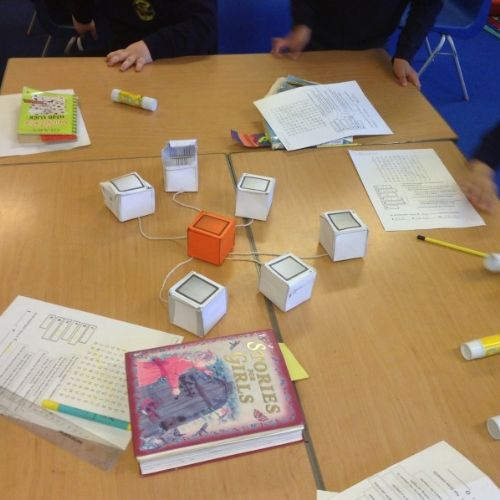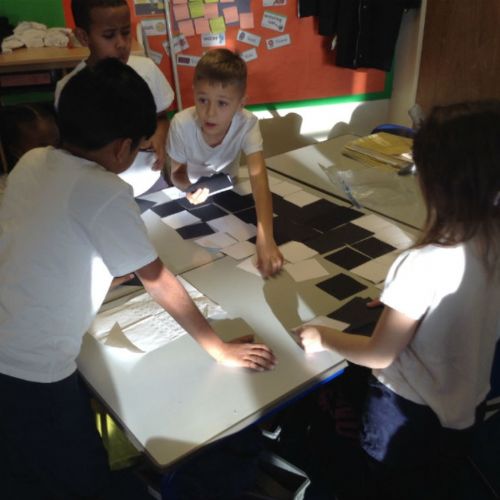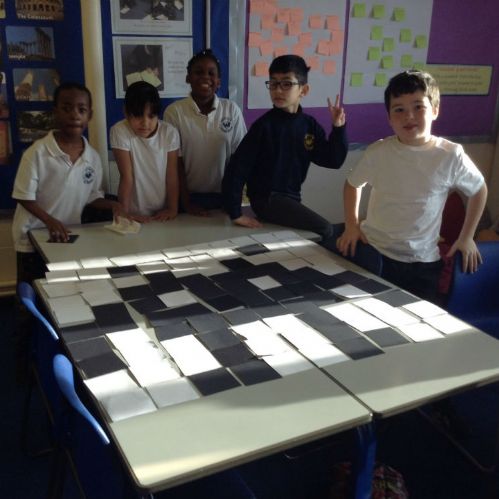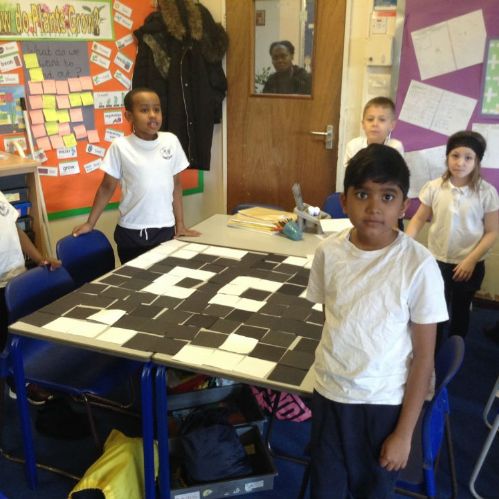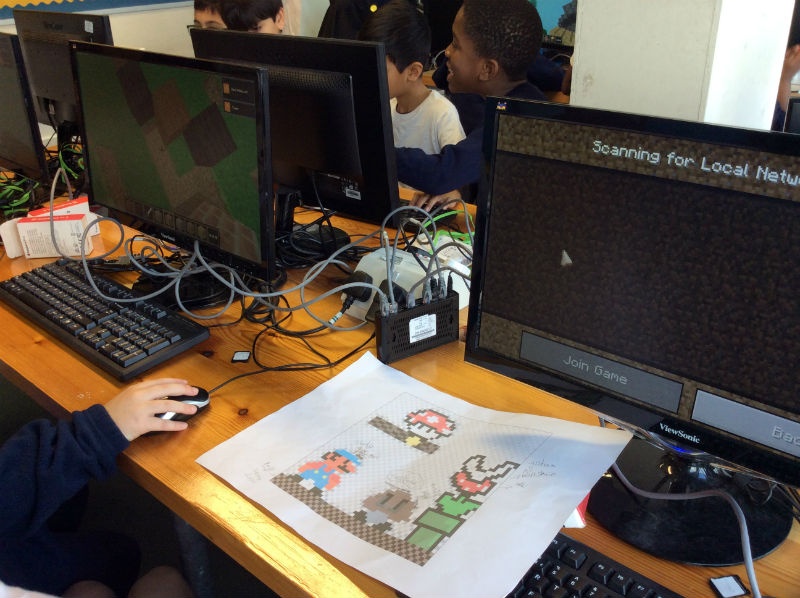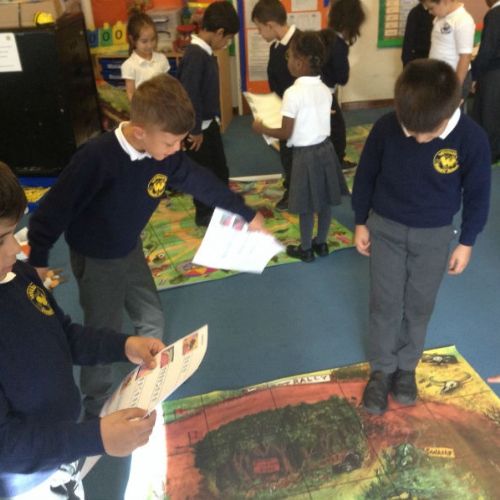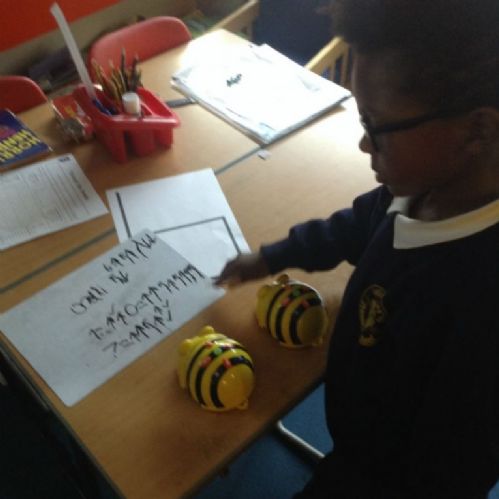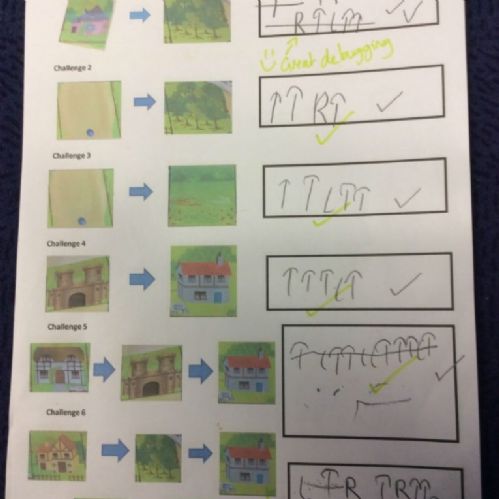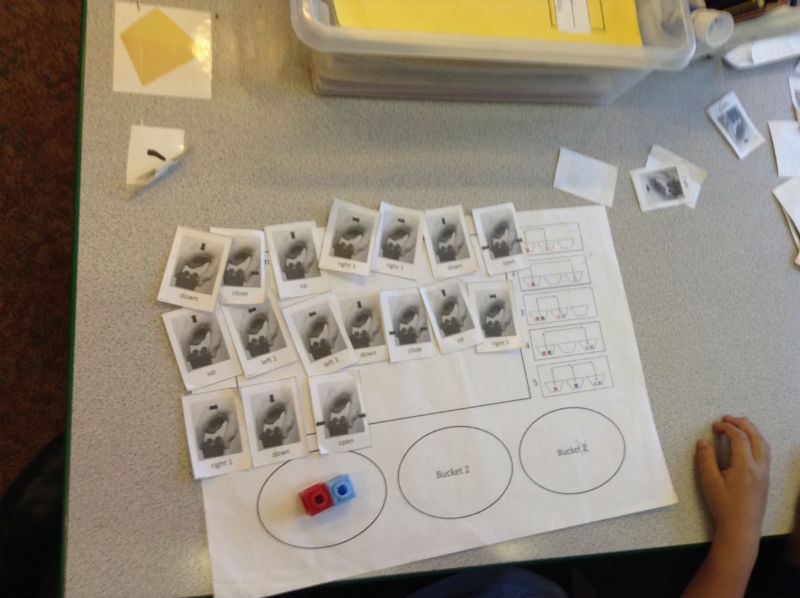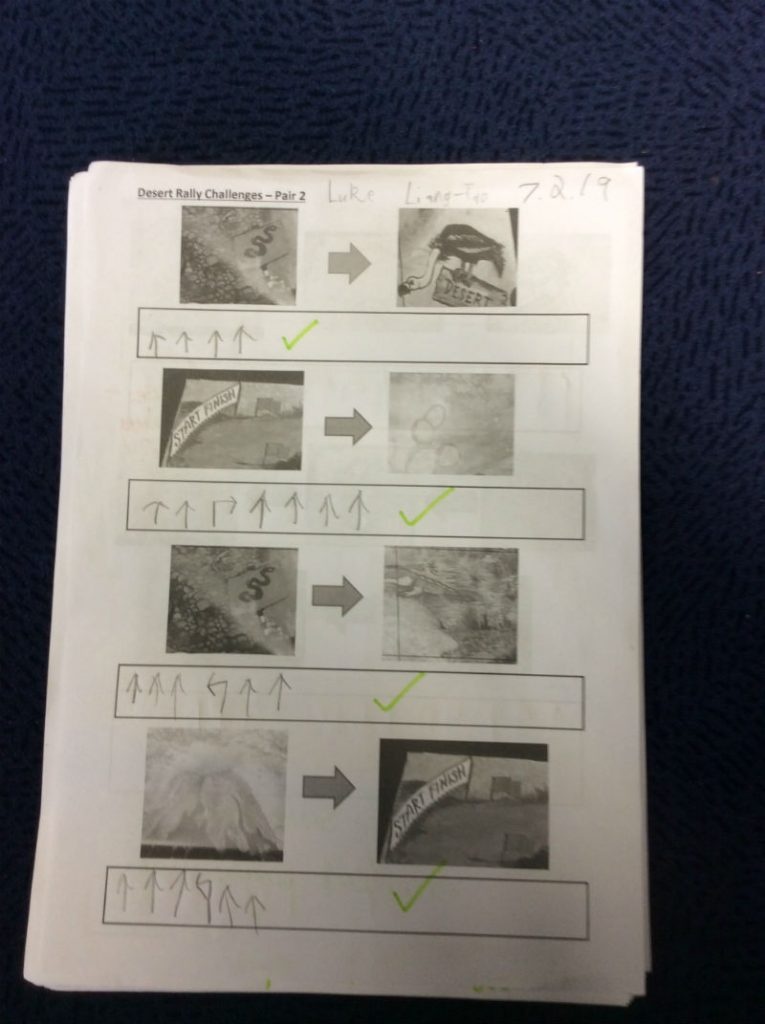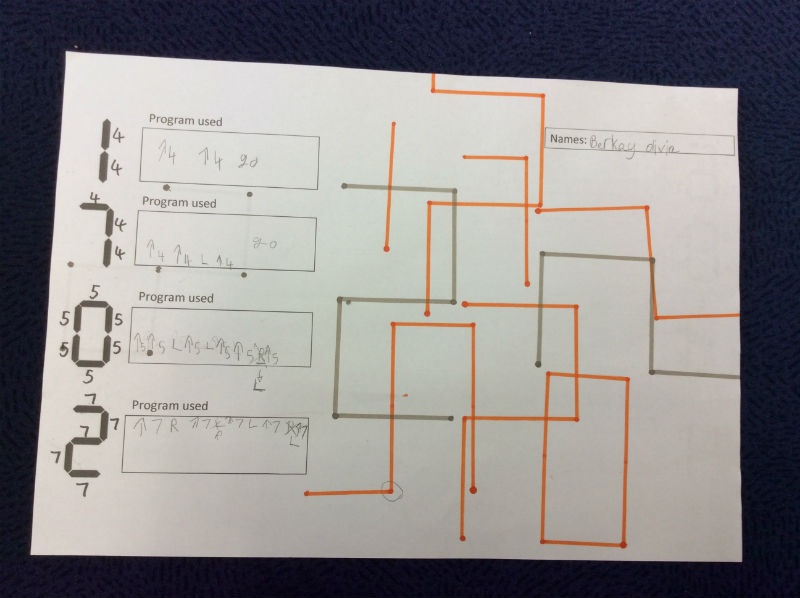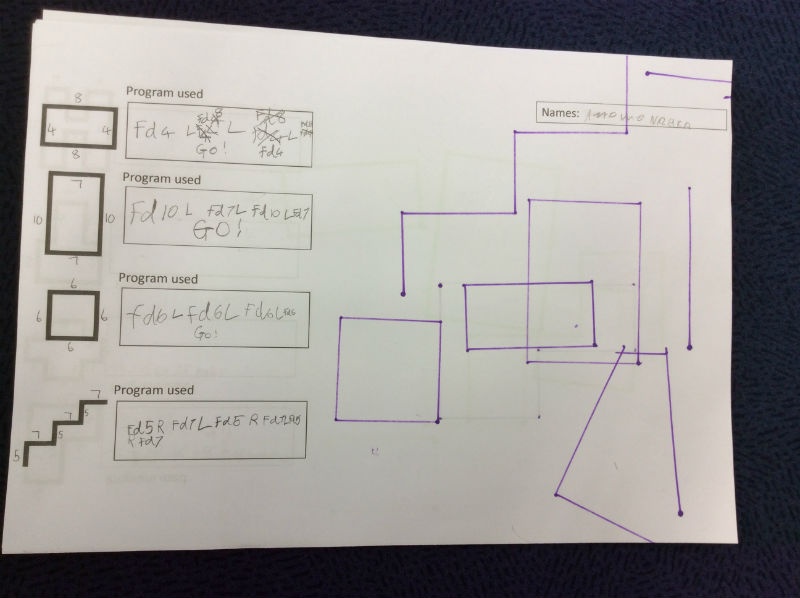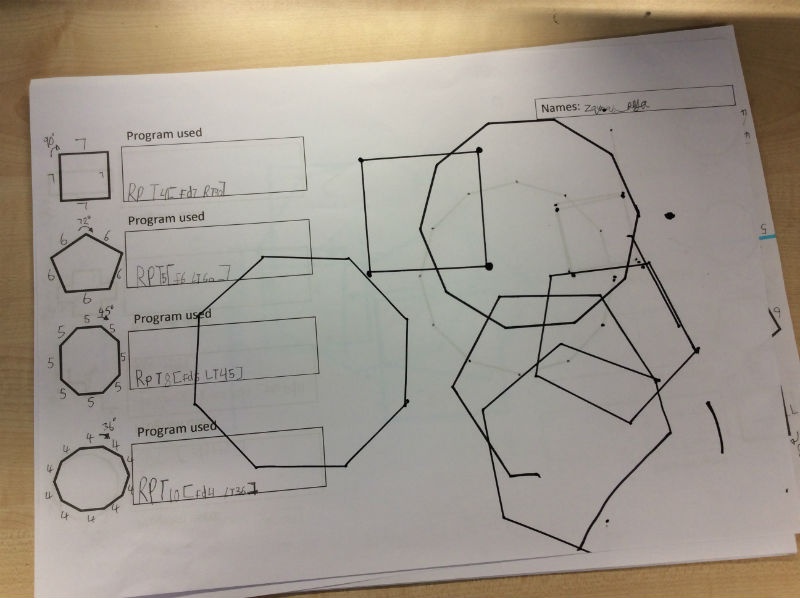Computing
In computing at Wilbury our aim is to support children in becoming confident users of technology who have an understanding of how computers and the web work and have experience of using computational thinking to solve problems by writing programs.
We have a dedicated ICT Suite, an extra ICT lab, laptops, iPads, Surface tablets and other accessories which all help to provide children with the chance to experience working with different devices. All classrooms are equipped with interactive touch displays, visualisers and audio equipment which all help to enrich their learning experiences.
We follow the National Curriculum programme of study for computing and our key concepts are;
- Digital Literacy; using IT purposefully, creatively and safely
- Computer Science; developing computational thinking and programming skills
- Computers, Networks and the Web; understanding how computers, networks and the web function
What does Computing at Wilbury look like?
Below are some examples of children’s work that demonstrates just some of the learning that takes place in their computing lessons.
Digital Literacy
In computing lessons children are taught how to use a range of different devices purposefully to find, create, save and edit information. In the first instance children learn how to do this in a computing lessons and then they can use these skills across the curriculum. For instance, Year 5 have been learning how to use Office 365, which they are now using in their topic lessons.
Children start by learning how to open documents, add data to them and then save them. Here is a digital storybook created in year 1. Children are given a template which they add text, images and sound to.
They also learn how to create documents. In Year 2 they learn how to create and edit Word documents. Below is an example where children worked together as a class to create a book in the style of ‘The Book With No Pictures’.
Children can then use the software skills they have learnt to enhance their learning in other topics. For example, children in Year 5 create ‘Sway’ presentations to share the key points they have learned about networks and the internet.
Children are introduced to a variety of software throughout their time at Wilbury and create animations, edit videos, manipulate images and much more. They develop confidence using a range of programs to create digital artefacts and can recognise how digital devices might play an important role in their futures.
Computers, Networks and the Web
In these computing lessons children learn about the main components in computers and how they process data. They investigate how input and output devices can control computers and the importance of the program files. The internet is such a huge part of everyday life and children learn not only how to use it, but how it works. They learn about networks and the internet and how it all connects together to provide the World Wide Web.
In year 3 children build their own computer (out of paper!) and identify the main parts. They join computers together to make networks and then join these networks together to create a representation of the internet.
They learn about file size and how all data on a computer is actual written in binary, 1’s and 0’s. Below, children were given a bitmap of a black and white image and they had to work together to read the file and put the image together pixel by pixel.
Children investigate how input and output devices work by creating their own. Below, they designed and built a musical instrument and, using a Makey Makey and Scratch, they programmed the output to go with each input button and then enjoyed making tunes on their new instruments.
n year 4, children take this further by building an actual computer! Using a raspberry pi and the operating system Kano children build a computer and use code to program it and make things happen, including Hacking Minecraft. Then, using the computers they have built, they join them together to create networks. They use the networks to collaborate together and take on a group Minecraft build challenge.
Computer Science
In these lessons children learn how to write programs to solve problems. They understand that everything that happens on a computer has been programmed to happen and begin to develop a skillset which allows them to turn their own ideas into coded solutions. As we continue to develop our curriculum to push children’s understanding we are introducing more activities which challenge children to write programs which interact with the world around them and demonstrate the impact computer science has on our everyday lives, often without us realising.
In year 1 children begin to learn about algorithms. They start with a series of unplugged activities which introduce: order, sequence and debugging. Then, they move on to writing and checking algorithms for moving each other and then BeeBots from one place on another.
In Year 2 children carry on learning about algorithms and how they are programmed into digital devices. Again, they start with unplugged activities and then move on to programming Probots. First, to move from one place to another and then to draw a series of shapes. They spend time thinking about stepping through their algorithms and breaking them down.
Children move on to investigating a range of computing concepts using Scratch. Below are some examples of the programs children write.
In year 3 children investigate sequence in programs. They create a series of programs and finish by creating a synchronized dance program, like the one below, with secret sequences built in. Try pressing some different keys – can you find the hidden sequences?
This learning is built upon in year 4 as children start by creating programs using sequences, like the Animated dancer below, and then develop more complicated sequences, like the Viking Raid.
In Year 5, children move on to investigate selection and variables in programs. They create a variety of programs from a Harry Potter Sorting Hat to a self-marking maths quiz. Finally, they use what they have learnt to create a version of the flappy bird game.
Extra Curriculum Activities
Throughout the year there are a range of different computing clubs on offer during and after school. There are also opportunities for children to apply to become digital leaders.
Below you can view curriculum Intent and key learning at each stage (composite knowledge). By selecting a year group, you can view the progression documents.